How To Use This Tool:
- Generate a seed.
- Navigate to the Ocarina of Time Randomizer Web Generator (by dragonbane0 & TreZc0_) and select "Play Now". Adjust the randomization rules as desired, then select "GENERATE SEED!" at the bottom of the page.
- On the following page, click "BROWSE" to select your Ocarina of Time base ROM (file with .n64 extension), then scroll down and select "PATCH ROM!".
- BE SURE to click "Save Spoler Log File" to download the spoiler BEFORE closing out of this window! You'll find this option below the "PATCH ROM!" button.
- Upload your seed.
- Click the "Browse..." button at the top of this page to upload the spoiler for your seed (file with .json extension).
- Navigate your seed.
- Use the search bar to highlight a region in your graph.
- Use the path finder to highlight paths from one region to another.
- Click on a node to display the node details in the panel on the right.
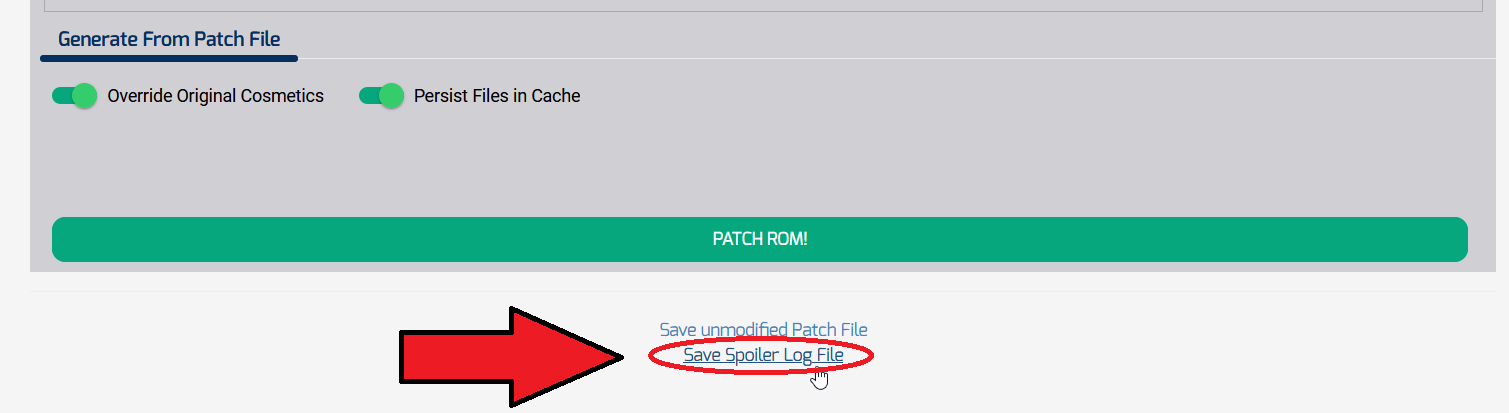
NOTE: If you forget to download your spoiler, you'll need to refer to the OoT Randomizer FAQ on how to recover it.
Once you have saved your spoiler file and patched your ROM, you may close out of the randomizer window.
This tool should then generate a graph of your map in the central window of the page.